Using the Linky FireFox Plugin to Speed Up Your Entrecard Drop Rate
June 4th, 2008 Lately I been using a Firefox plugin called Linky to expedite the dropping process. It is not a method I came up with, but no harm in me continuing to spread the word. What Linky does is allow you to open multiple links on one page in new tabs. So, its perfect for those Entrecard dropping campaigns your spending hours on daily.
Lately I been using a Firefox plugin called Linky to expedite the dropping process. It is not a method I came up with, but no harm in me continuing to spread the word. What Linky does is allow you to open multiple links on one page in new tabs. So, its perfect for those Entrecard dropping campaigns your spending hours on daily.
Today, I thought I would break it down in a How-To with fancy pictures and all that what not.
Step 1 – Linky Firefox Plugin Download
The first step should be quite obvious, but you need to download the Linky plugin from Firefox.
Step 2 – Getting Setup
You need to pick a category from the campaign page on the Entrecard site.

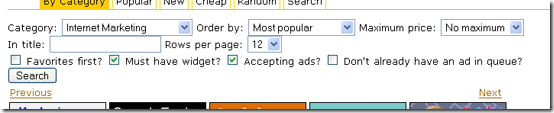
Step 3 – Getting Started
If Linky is setup correctly, it should now be in your right click context menu. You want to right click on a category page and select Open All Links in tabs.
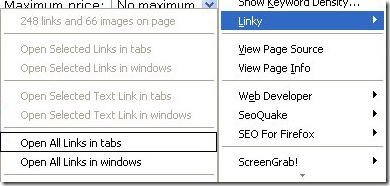
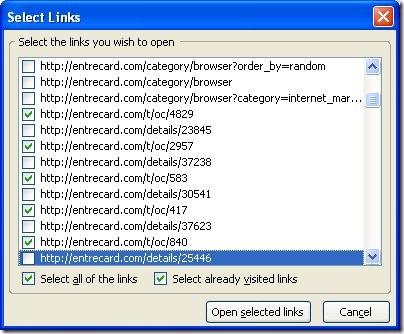
Step 4 – Get to Dropping
Now get to dropping and increase that traffic flow. Note: Be sure to close the tabs after you dropped your card to free up some of that precious virtual memory.
Posted in How To, Marketing, Social Media •